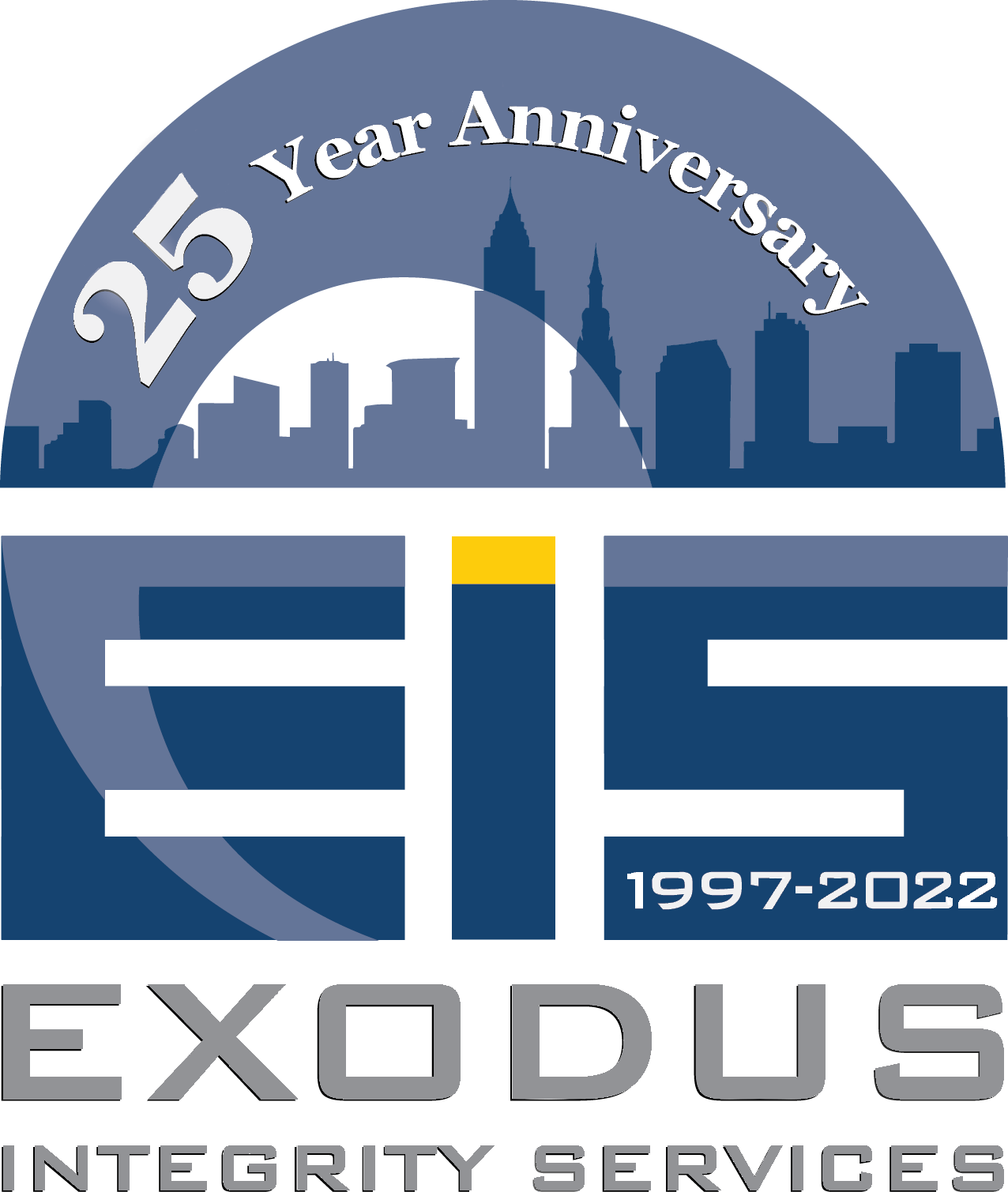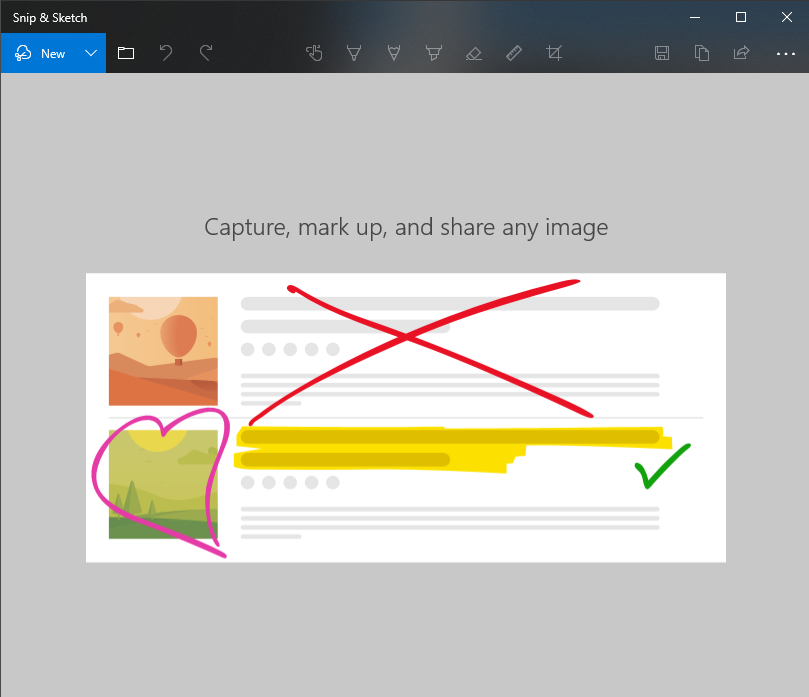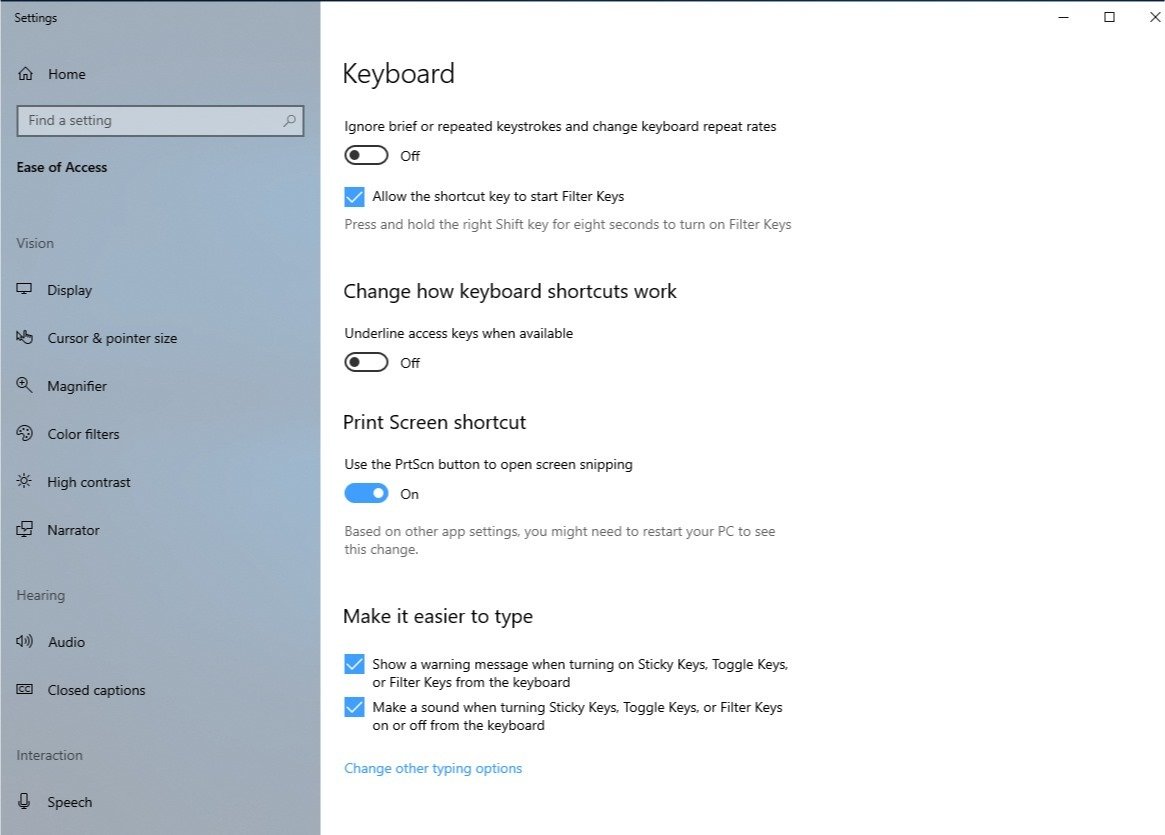Snipping Tool Update
The old reliable Snipping Tool we all use for day to day tasks is being updated! Microsoft has finally placed a notice in our Windows application stating, “Snipping Tool is moving… In a future update, Snipping Tool will be moving to a new home.
Try improved features and snip like usual with Snip & Sketch.”
With the all NEW Snip & Sketch, a person will have Capture, mark up, and share, all with touch screen users in mind. Some of the first differences noticed are that Snip & Sketch is a new modern APP, which is available from the Microsoft App Store. This tool comes as an update to Windows 10 starting with version 1809.
To preview the new Snip & Sketch app, click the Start Menu and type: “Snip” This will bring up the old and new tool. Of course, there is also the shortcut for the power user, Win-Shift-S (Windows Key + Shift + S)
For people that don’t have the update, please visit the following URL:
https://www.microsoft.com/en-us/p/snip-sketch/9mz95kl8mr0l
Upon opening the Snip & Sketch app, we immediately notice the new look and added features as you preview its abilities.
What's new in this version
- Create new screen snip or open image file.
- Mark up images with pen, pencil, or highlighter.
- The drawing canvas supports inking in the margins.
- Save, copy to clipboard, or share your creation.
Some of the advanced features are in the Settings > Ease of Access > Keyboard. Scrolling to the bottom you will see the ability to enable Print Screen to launch the new Snip & Sketch tool as well.
I really enjoy the new advanced touch screen features and I hope you do too.